What can we do for you?
Connect Metamask to BNB Smart Chain
Now that you have a MetaMask wallet, you can access your wallet directly by clicking the MetaMask icon on the top-right of your browser. You will then be asked to give your password.
A window will appear, and at the top you will see the name of the blockchain to which you are connected. Ethereum is the default setting, but let's look at how you can make a configuration to connect to the Binance Smart Chain (BSC).
From the main window, go to "Settings".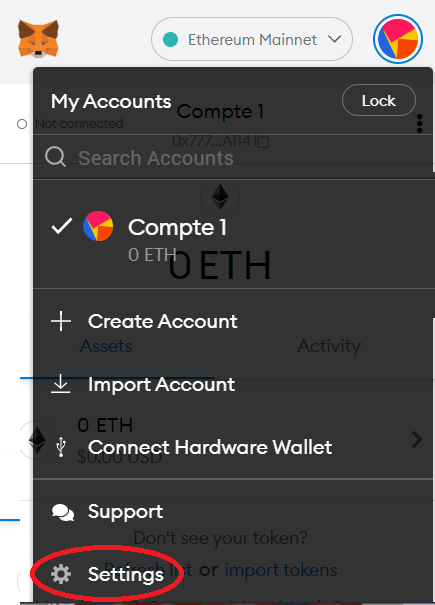
Then select "Networks".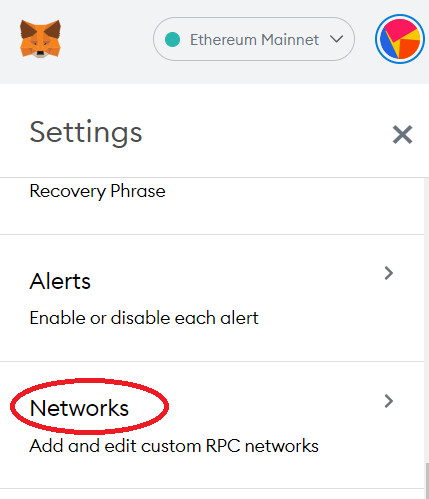
Click on "Add Network".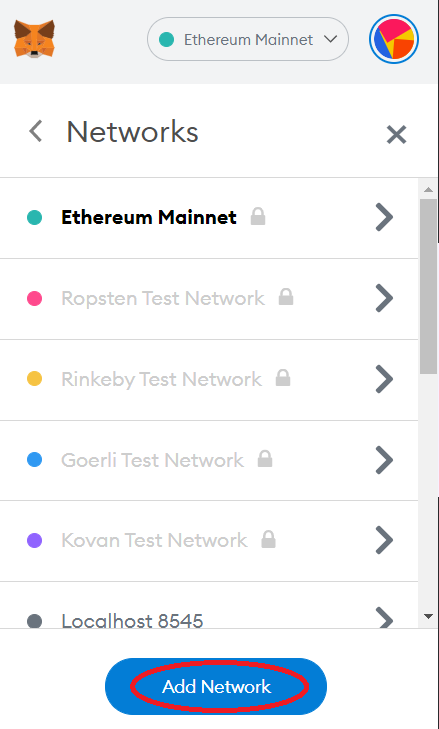
Then enter the following information before clicking "Save" :
- Network name: Binance Smart Chain
- New RPC URL: https://bsc-dataseed.binance.org/
- Chain ID: 56 (or 0x38 if this doesn't work)
- Symbol: BNB
- Block explorer : https://bscscan.com/

Lastly, at the top of the main window of your MetaMask wallet, select the new "Binance Smart Chain" network.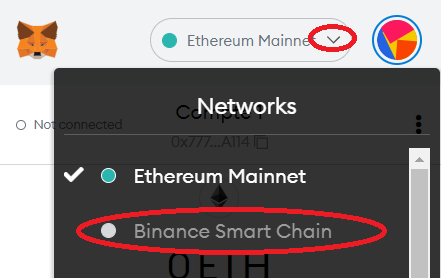
Success! You have paired BSC with your MetaMask wallet.
Articles in this section
- Keeping your seed phrase secure
- Buying from Trust Wallet
- Get a BNB Smart Chain wallet address
- I can't see Jimizz in my wallet, what can I do?
- Installing MetaMask
- Installing Trust Wallet
- Finding out your BNB Smart Chain wallet address with TrustWallet
- Finding out your BNB Smart Chain wallet address with Metamask
